Hello,
As you know PayPal does not support IPTV payments and sometimes we can not accept PayPal payments.
But there is a better payment gateway to pay and get your subscription.
You can pay by cryptocurrencies like Bitcoin, Litecoin, Ethereum or ...
It is so simple and secure. Go to changelly.com and :
1- Choose BUY in the first page.
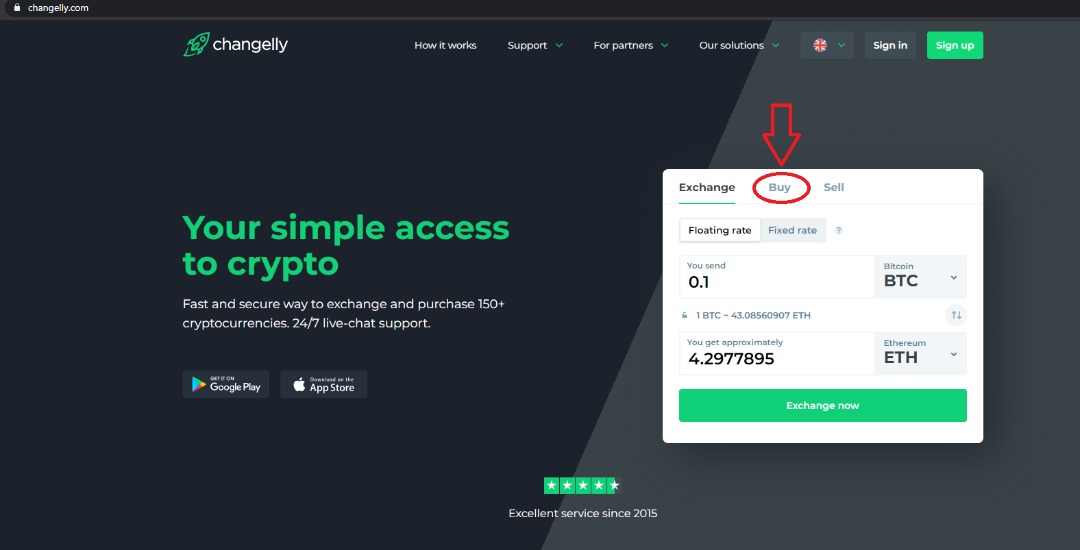
2- Choose Euro as your currency. Then choose your cryptocurrency. We recommend choose TRON (TRX)
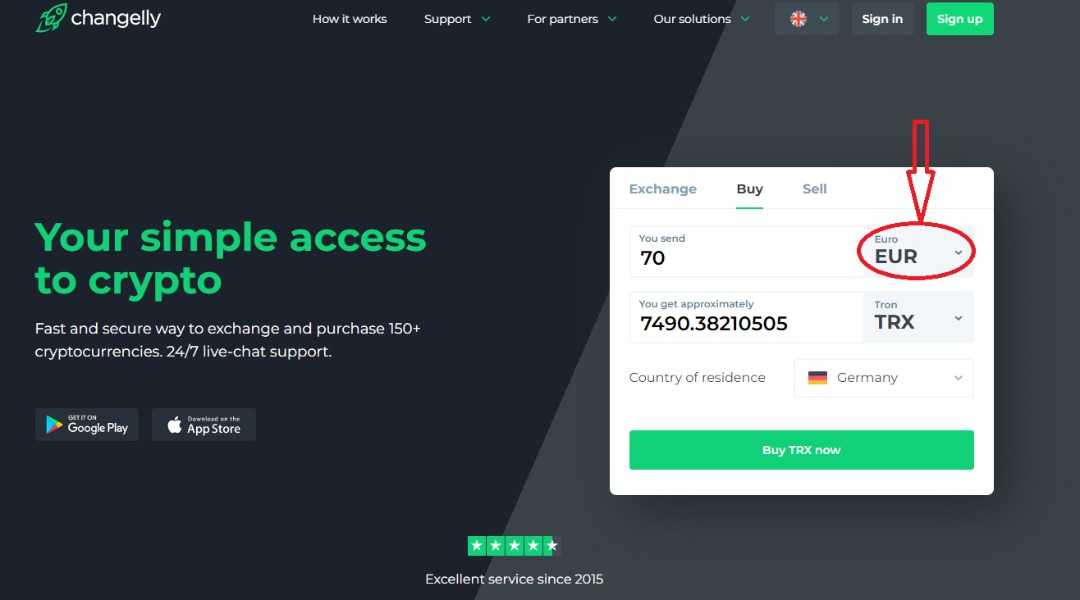
3- Click on BUY button and insert our wallet address. We recommend buy TRON (TRX) and send to our wallet. This is our Tron wallet address:
TV1pGm9CTH7XybTan8pzc4z7w4jokzJZrs
Please check the wallet address and be sure it is correct.
If you want to buy another crypto please contact our support team and get the wallet address.
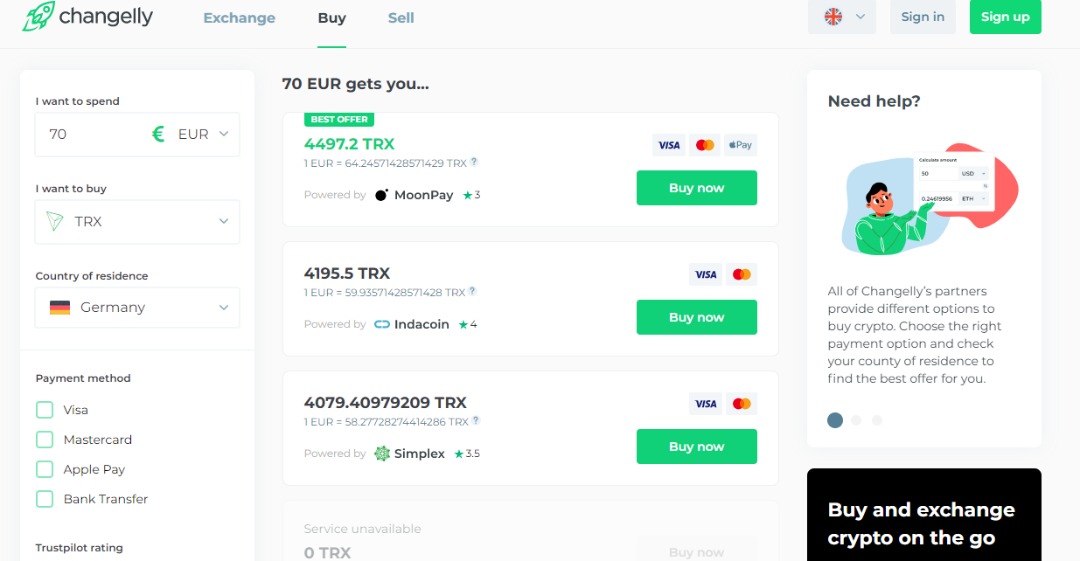
4- Paste our wallet address and click on BUY button again. Insert your Email address and confirm.
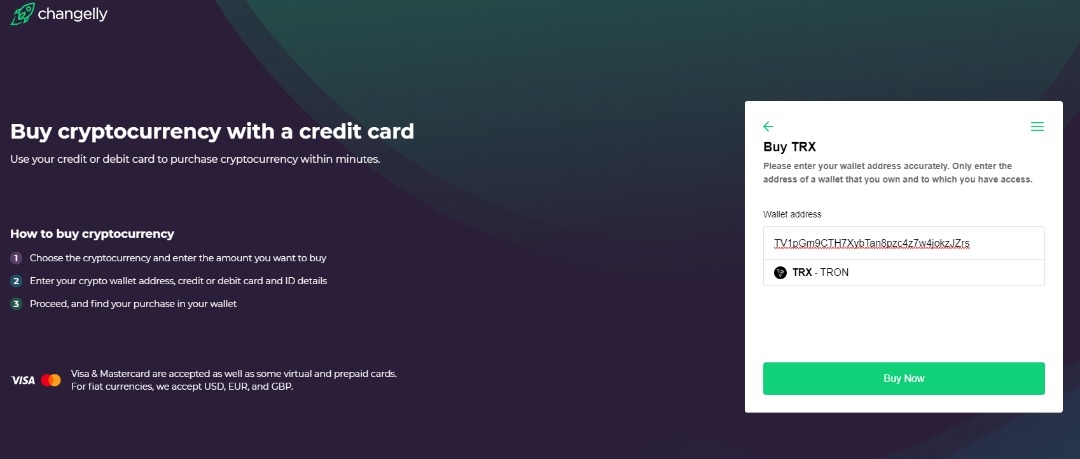
5- After sending the Crypto please inform us by chat or email.
Kind Regards.