Below is a convenient tutorial on how to buy the most popular cryptocurrencies on Changelly with a bank card. Have a look!
Helpful hint: Before starting the process, please make sure you have your ID (Passport/Driving license/ID) available in front of you/scanned to your device. If it’s your first transaction, you will be asked to upload the front and back sides of the document.
- First of all, open the Changelly website and press the “Buy crypto” button situated on the lower right corner of the exchange window.
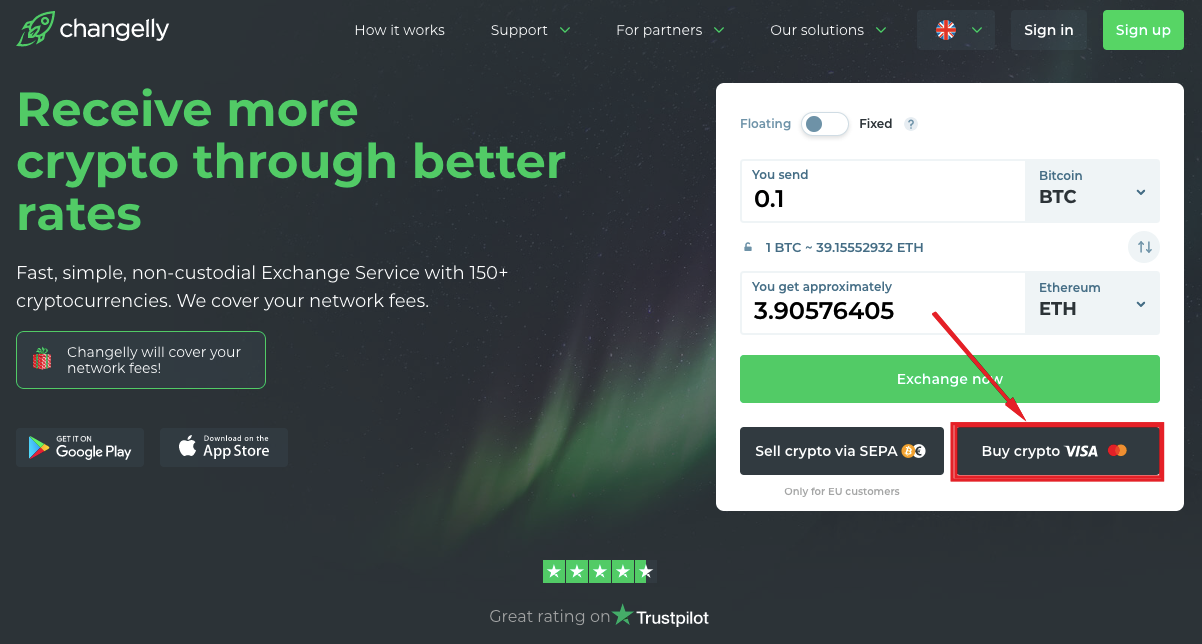
- Choose the fiat currency (USD, EUR, GBP) and set the amount in the upper bar. Select the crypto you’d like to buy in the bar below. Review the approximate amount of crypto to receive, then enter the crypto wallet address if required. Proceed to the next step.
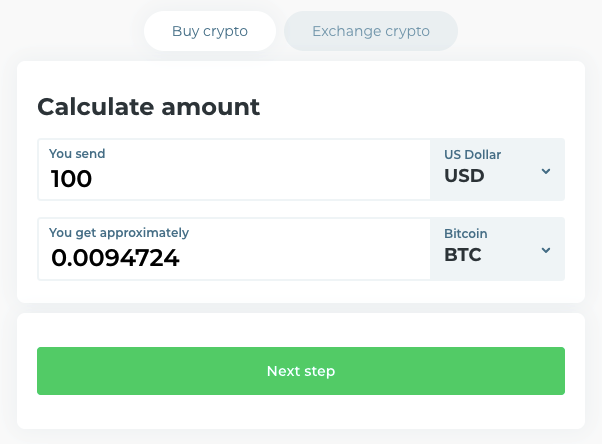
- Carefully read the provided information, such as the list of supported countries and limitations of purchase, then press “Pay with Visa/Mastercard” button.
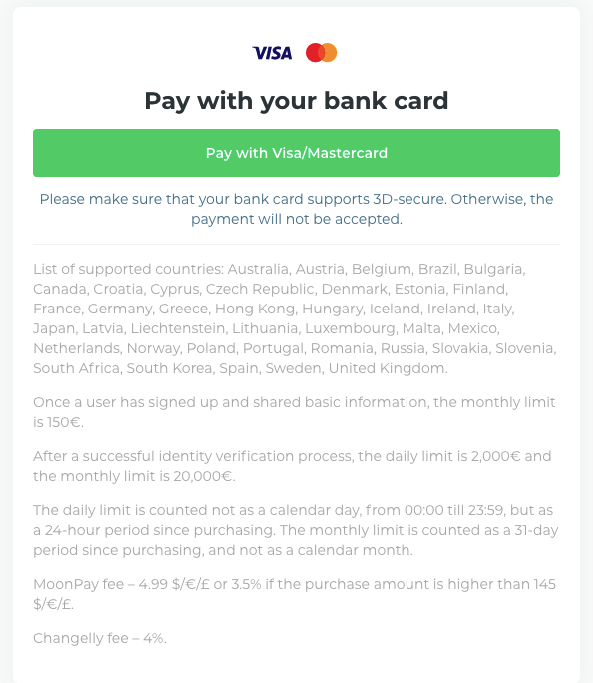
Starting from this moment you will be redirected to the website of a crypto-purchase provider. Carefully follow all the steps in the purchase process.
- The first step is to check the amount of fiat currency (i.e. USD, EUR, GBP), and the coin that you want to buy. Click the ‘Buy Now’ button to proceed.
- Enter the address of your crypto wallet and press ‘Buy Now’ to continue.
- Enter your email address and click on the ‘Continue’ button
- If it’s your first purchase through MoonPay, you’ll need to verify your email by entering the 4-digit verification code MoonPay will send to your email inbox. If you can’t see the email, please check your SPAM folder.
- After entering the code, accept MoonPay’s ToU and Privacy Policy, then press ‘Continue’
- Fill in your credit/debit card billing address (address, city, postcode, country) and press ‘Continue’
- Then enter your residential address (you can select “Use the address I have on file” if it’s the same) and click ‘Continue’.
- For the next step, enter your credit/debit card details and click ‘Continue’ to proceed
- After that, you’ll be redirected to the identity verification step.
- We take security very seriously, so if your purchase will exceed the 150 $/€/£ monthly limit MoonPay will require proof of identity. To pass verification you’ll need to choose your country of issuance and a type of verifying document to upload, which are:
- International passport
- National ID card (both sides)
- Driving license (both sides).
- Upload a photo of the front of your document (driving license was chosen for this tutorial) and press ‘Continue’
- Make sure your license details can be read clearly, and there is no blur or glare. If the document is displayed incorrectly then click Redo and re-upload it. Otherwise, press Confirm to proceed
- Upload a photo of the back of your license, check its readability then press ‘Confirm’ to proceed
- For the next step of your identity verification, you need to upload a selfie of yourself
- Make sure the selfie clearly shows your face and press ‘Confirm’.